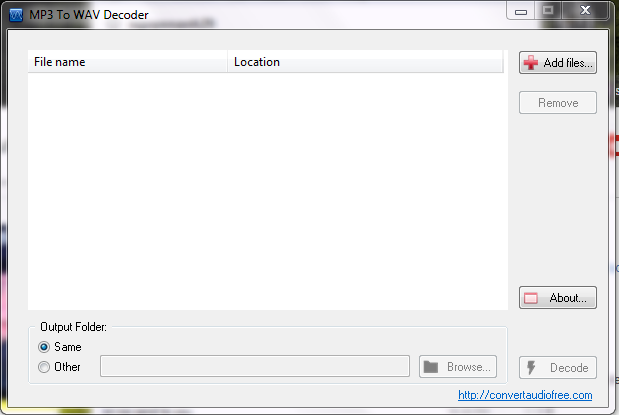Free MP3 to WAV Converter
- TitleFree MP3 to WAV Converter
- Version1.0
- CategoryDesktop
- PlatformWindows
- Price$0
- LicenseFree
- Update2019-08-22 18:46:31
- Views5128
- Rating
Wav files are perceived to be of high level standards and quality and that?s why there is a lot of sense in someone looking to convert Mp3 to Wav. The file extension for Wav files are denoted by .wav or .wave and are mostly used in computers with the Windows operating system (2000, XP, Vista, 7, 8). The free Mp3 to Wav converter is the right software that can give you the power to change all the .mp3 files available in your computer into .wav files. You can store the files I your computer or any other mobile device capable of playing .wav files. The software isn?t small in size ranging from 2MB ? 4MB. You should have to worry about its impact on your computer performance irrespective of its hardware capacity since it?s very lightweight and can function even in computers with low hardware capabilities. The software can also reverse its roles and convert Wav formatted files into Mp3. You therefore, basically don?t lose out if you aren?t overall satisfied with the final .wav output. This is an added bonus that makes the process reversible and gives you the comfort to experiment with files in your system. Using the interface is child?s play because the display design is straightforward and everything is put clearly in place. There are different methods for the user to add files into the application. This feature adds some spice and flexibility considering the fact that the user will utilize a method that they are best conversant and comfortable with. The three methods that can be used include ? Drag and drop ? File browser ? Using a tree view to observe files and import them It should be noted that all the above methods allow the user to add multiple files that can all be converted simultaneously. There is also the option of selecting the final destination of the process files if the default path doesn?t suite you. You can change the name of the output. The software also allows the user to monitor the conversion progress and it can be minimized so that they can use the computer for other things. The Keyboard shortcuts are convenient feature that reduce the work load involved when operating the software. It?s a feature that isn?t common in other software and that?s what makes it ideal especially if you are in a rush. The quality of the output will remain as outstanding as it was initially so that you can enjoy it.
-
Free OGG to MP3 Converter
2019-08-22 18:48:16 | Version 1.0.0 -
Free WMV Converter
2019-08-22 18:51:53 | Version 1.0.0 -
Free MP3 Converter
2019-08-22 18:53:30 | Version 1.0.0
-
Free Mp3 Trimmer
2019-08-22 11:23:11 | Version 1.0.0 -
FREE AUDIO SPLITTER
2019-08-22 11:33:39 | Version 1.0.0 -
Free Webm Converter
2019-08-22 11:45:51 | Version 1.0.0
 Convert Audio Free
Convert Audio Free